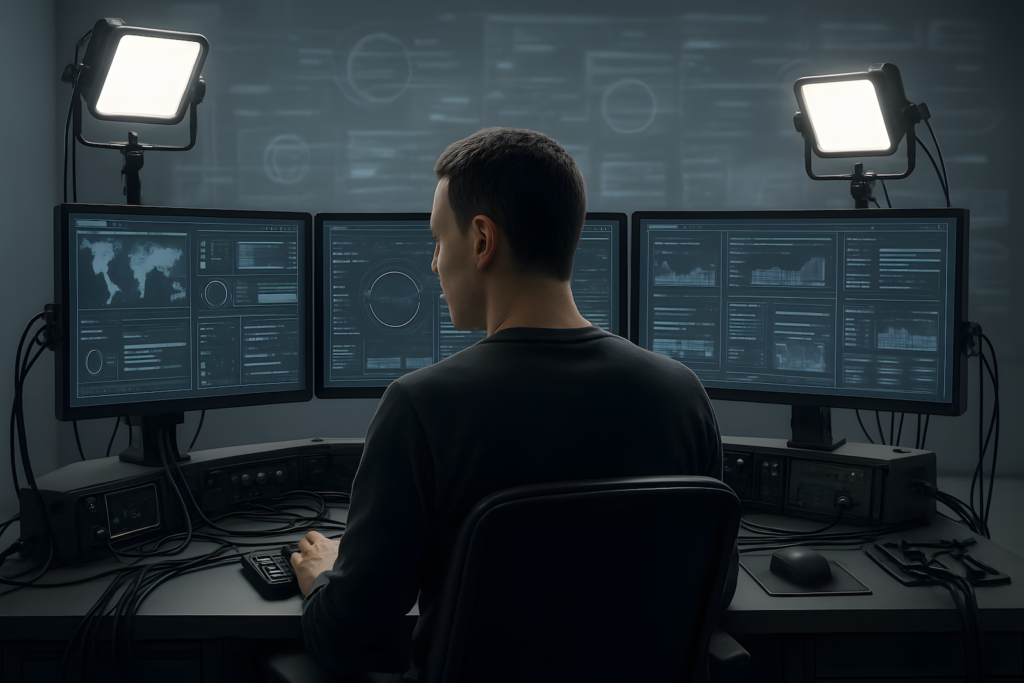
You’re not distracted because you lack discipline. You’re distracted because your desk is sending the wrong signals—constantly.
Ask any engineer or field tech: when a system behaves erratically, the first thing you check is the signal path. What’s feeding in? What’s interfering? What’s leaking?
Your brain runs the same way. And most modern desk setups are screaming garbage into your focus loop all day long.
Why This Matters (And Why You’re Still Tired) You didn’t become less productive—you just inherited a work cockpit with too many alarms, wires, and broken switches.
A modern remote workspace doesn’t fail with explosions. It fails with subtle interference. Tiny context switches. Misfires. Eyestrain. Auditory clutter. Tab fatigue. Keyboard lag.
By 2 PM, you’re not drained because the job is hard. You’re drained because your input chain is full of unfiltered noise.
Let’s walk through that:
- 8:00 AM: Your keyboard isn’t registering keystrokes cleanly. You retype login passwords twice.
- 10:30 AM: Meetings start. Your webcam jitters and your mic crackles, so you waste mental bandwidth troubleshooting audio.
- 1:00 PM: Slack ping. Email badge. Browser tab reloaded. You forgot what you were doing.
- 3:00 PM: Cursor lag during a screen share. You rage-click. Focus gone.
It’s not dramatic—but it’s cumulative. And it’s breaking your attention loop.
Your Desk Is a Signal Chain—Not a Decoration Signal-to-noise ratio (SNR) isn’t just an audio metric. It’s a productivity metric too. A clean input chain means:
- Visual clarity (no rainbow puke RGB in your periphery)
- Tactile certainty (keyboards that confirm intent, not misfire)
- Audio stability (no buzzing, echo, or feedback fatigue)
- Logical tool flow (one system for tasks, not four)
Every desk setup either amplifies your signal or adds distortion. Most people don’t even realize they’re debugging themselves all day just to stay focused.
For a foundation on why tools matter in this kind of setup, this breakdown explains it well.
Noise Looks Like This:
- Overlapping alert systems: phone buzzes, Slack pings, browser flashes
- Bright screens in dark rooms triggering contrast strain
- Widgets layered across tools—Notion, Trello, calendar popups
- Poor audio quality from webcams and mics causing meeting friction
- Phantom cursor lag or ghosting on budget peripherals
None of this is dramatic. But stacked? It’s death by 1000 inputs.
Engineered Signal Chains Work Differently You fix your environment like a system:
- Triage Inputs: If your keyboard misfires, your thoughts misfire. Use one that gives predictable tactile response. Mechanical doesn’t mean loud—it means deliberate. Try something like the Keychron Q1 or Glorious GMMK.
- Visual Routing: Position monitors based on action flow—left for passive/reference, center for output, right for comms or widgets. That’s how pilots and sysadmins structure decision spaces.
- Audio First: If your mic echoes or your earbuds cut out, you waste cognitive effort fixing instead of executing. Invest in a USB mic with gain control—not a Bluetooth gamble.
- Lighting = Alertness: If you’re working in a dim room, your cortisol is delayed. Use front lighting or indirect LED strips that frame—not blast—your space. Hue and Govee kits let you layer lighting without burning your corneas.
If you’re unsure what kind of desk anchors that system, compare setups here or evaluate the chair behind the execution.
And if you need help fixing burnout without a full reset, this list of desk add-ons is a good place to start.
Minimal Setup ≠ High Signal Stripping your desk to “just a laptop” doesn’t solve the problem—it just hides it. Clean setups aren’t minimal; they’re intentional.
Here’s what a high-SNR setup does differently:
- Every cable routed = every task clarified
- Every click mapped = every habit reinforced
- Every device tuned = every interruption removed
You’re not aiming for Instagram aesthetics—you’re aiming for frictionless cognition.
Case: Real Setup, Real Clarity Last month, I rebuilt a friend’s desk setup. Budget: Practical nothing fancy just gear with intentional layout:
- Upgraded to an Aukey mechanical keyboard with brown switches
- Swapped cluttered 2-monitor mess for 1 ultrawide
- Bought a clamp-on LED monitor light bar
- Routed cables using cheap velcro wraps, freed desk space
- Retired the Bluetooth headset for a wired lav mic + wired earbuds
He didn’t become a productivity machine overnight. But his headaches vanished, task switching reduced by 40%, and he stopped checking his phone every 15 minutes. Why? Because his brain stopped fighting the noise.
This Is Workstation Discipline You’re not decorating. You’re engineering a space where your brain doesn’t have to overcorrect. That’s the real difference between a cluttered desk and a control hub.
If your thoughts feel scrambled, maybe your inputs are.
Fix the signal chain. Then execute.
Optional Pivot: Work Doesn’t Always Stay in One Room Not everyone has a static desk—and that’s fine. If you move between home, coffee shops, or hush trips, the same principle applies: minimize input noise, maximize signal clarity. Your desk isn’t a place—it’s a protocol.
This guide walks through how digital nomads keep structure while staying mobile. And if you want the mindset side of that setup, this mental OS breakdown ties it together.
Read: Your Home Office Is a Control Room for the setup philosophy that pairs with this post.

Pingback: Lowering the Noise Floor in a Real-World Home Office