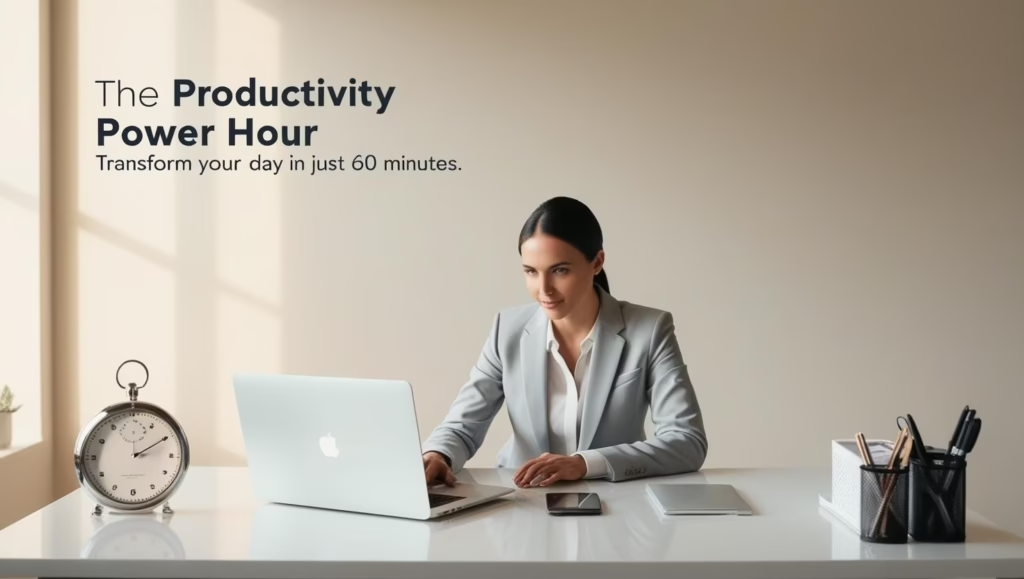
Productivity is not about working longer hours. It is about working smarter. With distractions at every turn, maintaining deep focus can be a challenge. That is where the Productivity Power Hour comes in. This structured 60-minute session of uninterrupted, high-efficiency work is designed to help you accomplish more in less time.
Whether you are a remote worker, a student, or a busy professional, dedicating just one focused hour can provide momentum, clarity, and results. This guide breaks down how to set up a Productivity Power Hour, maximize its effectiveness, and integrate it into your daily routine.
Why the Productivity Power Hour Matters in Remote Work and Modern Workflows
In a remote work environment, the lines between work and personal life blur easily. Procrastination becomes a hidden enemy, and distractions at home can derail deep focus. A Productivity Power Hour helps create structure in an otherwise flexible work setting, ensuring you commit to intentional work, complete essential tasks, and maintain high performance without burnout.
This method is especially effective for remote workers, freelancers, and professionals who need to self-manage their time while juggling multiple responsibilities.
What Is a Productivity Power Hour?
A Productivity Power Hour is a structured 60-minute block of time dedicated to deep, focused work on one or two critical tasks. Unlike a full work session, this strategy condenses effort into an intentional, distraction-free sprint.
Why It Works
- Eliminates Procrastination – Setting a timer makes it easier to start.
- Boosts Efficiency – Committing to a short, intense session helps you accomplish more.
- Builds Momentum – A successful Power Hour sets the tone for the rest of your day.
- Reduces Mental Fatigue – Instead of spreading work throughout the day, this method allows for deep focus in short bursts.
A well-executed Power Hour can replace hours of inefficient, fragmented work, making it an essential tool for anyone looking to streamline productivity in a remote or hybrid setting.
The Productivity Power Hour works brilliantly if your work environment supports 60-minute uninterrupted blocks. Before committing to this method, run a constraint diagnostic to confirm your role allows protected focus time. If you’re in a high-interrupt environment, you’ll need different systems.
Check your constraint profile first: Productivity Work Diagnostic Framework.
How to Set Up a Productivity Power Hour
1. Choose a High-Impact Task
A Productivity Power Hour works best when focused on one or two meaningful tasks rather than a long to-do list.
Examples of Power Hour Tasks:
- Preparing a presentation
- Writing an important email or report
- Reviewing key documents
- Clearing and organizing your inbox
- Researching a project
- Planning business or personal goals
If a task requires multiple hours, break it down into smaller, clear objectives to complete within 60 minutes.
2. Prepare Your Workspace
A cluttered workspace leads to a cluttered mind. Before you start, set up your environment for success by:
- Eliminating distractions – Put your phone on silent or “Do Not Disturb” mode.
- Gathering necessary tools – Have all required documents, apps, or materials ready.
- Closing unnecessary tabs – Keep only what is essential open to avoid digital clutter.
Using tools like Forest (a focus timer app) or a simple kitchen timer can help reinforce accountability.
3. Set a Timer and Fully Commit
Once your Power Hour begins, commit to full immersion in your chosen task.
- Avoid checking emails or social media.
- Do not leave your workspace unless necessary.
- Focus on progress over perfection—just keep moving forward.
If 60 minutes feels overwhelming at first, start with 30 or 45 minutes and gradually increase the duration.
4. Use a Structured Work Method
To ensure maximum efficiency, consider using a structured focus technique within your Power Hour:
The Pomodoro Technique (Modified for Power Hour)
- Work intensely for 50 minutes
- Take a 5 to 10-minute break
- If needed, repeat for another Power Hour
The “Eat That Frog” Method (Brian Tracy’s Productivity Principle)
- Start with your biggest, most challenging task first.
- Completing it first provides a sense of accomplishment, making the rest of the day easier.
These structured methods ensure that your Power Hour is optimized for deep work, reducing mental fatigue while increasing task efficiency.
How Remote Workers Can Benefit from the Power Hour
1. Overcoming Work-from-Home Procrastination
Remote workers often struggle with delayed starts, distractions, and a lack of structured work periods. Implementing a Power Hour builds momentum early in the day, making it easier to stay productive.
2. Deep Focus Without Unnecessary Meetings
A common challenge in remote work is excessive virtual meetings that eat into focused work time. Scheduling a non-negotiable Power Hour helps prioritize deep work while maintaining a meeting-heavy schedule.
3. Preventing Burnout Through Time-Boxed Effort
Unlike traditional “always-on” work habits, a Power Hour encourages time-boxed productivity, helping remote workers balance work and personal well-being.
How to Make the Power Hour a Daily Habit
- Schedule It: Block out a dedicated Power Hour in your calendar.
- Pair It with an Existing Routine: Start immediately after your morning coffee or lunch.
- Track Progress: Use a notebook or app to record completed tasks.
- Stay Consistent: Even if you do not feel like working, commit to at least one Power Hour per day.
Over time, this habit reduces procrastination, enhances work quality, and ensures consistent progress toward meaningful goals.
Final Thoughts: Small Change, Big Impact
A Productivity Power Hour proves that you do not need to work longer to achieve more. By dedicating just 60 minutes of deep focus, you can:
- Eliminate procrastination
- Tackle high-impact tasks
- Build momentum for the rest of your day
For remote workers and professionals managing their schedules, this simple yet powerful method can transform the way you work. Try it for a week and experience the difference.

Pingback: The Eisenhower Matrix: Stop Drowning in Fake Urgency - Momentum Path
Pingback: Why Productivity Systems Fail at Work + Fix That Works